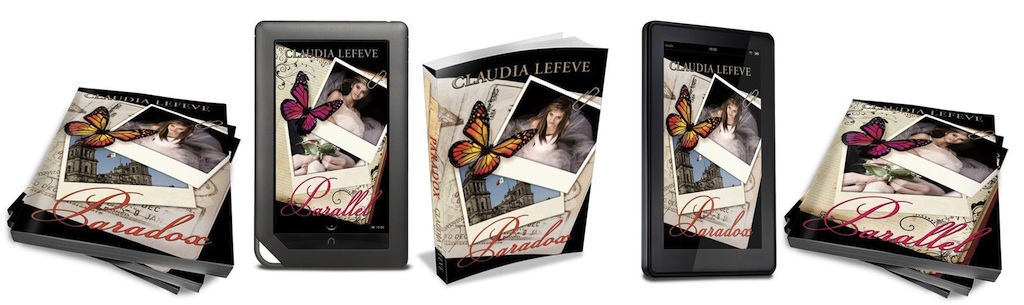Last summer, I wrote a post, Paper or Tech? Let's Get Organized!, on my love of old school paper agenda's vs. tech organizers.
I still haven't changed my tune. My Lilly Pulitzer agenda still goes with me everywhere I go and I'd be totally lost without it. That, and you can't use awesome stickers on an smartphone app!
BUT... I recently I took the plunge and got an iPad Mini. I had wanted an iPad forever, but could never justify the purchase. Would I use it? Was it worth the investment? What can it do that my Macbook Air or iPhone doesn't already do?
This picture (from Apple) really doesn't do the iPad mini justice. It makes it look so small (like an iPhone)...
Here's my iPad mini along with my agenda and iPhone. Much larger than a phone...
I pondered those questions and finally went over to my local Best Buy and decided to just take a look. Immediately, I realized that the iPad wasn't for me. It was almost the same size and weight as my Macbook 11" Air! Then I played with the iPad Mini and fell in love. I hadn't thought I'd like it, as the commercial makes it look like a larger iPhone, but it's actually bigger than pictured (about the size of a Kindle Fire). It was exactly what I'd been looking for... something a bit more portable to give my laptop a break once in awhile (as a writer, it's my livelihood, so I must protect it)!
...but much smaller than my Mac 11' Air.
Fortunately, I knew to ask the wonderful sales guys as Best Buy if they had any open stock items and they did! So for well under $300, I walked away with a brand new iPad Mini (I always try to get deals, and when it comes to electronics, who cares if the box was previously opened)?
Now that I'm a couple weeks in, I am so happy I decided to splurge a little and get this fantastic device. I was in Texas a week ago and I was able to conduct business without having to take my laptop. Here are a few of the apps/features I love:
Kindle: Even though I own a Kindle, but it's still a must have. A lot of folks complain about the backlit screen of an iPad, but I actually like being able to read my ebooks at any time anytime without worrying if my mini light attached to my Kindle is going to burn out (which is always the case). Having this app has saved me a few times on my iPhone when I've forgotten to bring or charge my Kindle. I also have iBooks and Nook apps.
iTunes Connect: If you publish ebooks directly to iTunes, this is a must have app on your iPad or iPhone! I love that I can check sales data without having to log into the full account. I just wish Amazon had an app like this!
iTunes Connect: If you publish ebooks directly to iTunes, this is a must have app on your iPad or iPhone! I love that I can check sales data without having to log into the full account. I just wish Amazon had an app like this!
Sugarsync: In a way, I like this better than Dropbox (which I also have), because it links all the files I want between all my Apple devices. If I want to view, email, or share a file from my desktop, all I have to do is open up this nifty app and voila! Everything on my desktop is available on my phone or iPad. It also helps if you have a word processing program like Mac's Pages, so you can actually work/edit documents.
Evernote: Once again, I am able to take notes and sync it to all my Apple devices. But unlike other note/organization applications, I can also save photos/screenshots/websites from my laptop and view them on my iPad! This is great for when I'm doing research for my books and want to add websites or photos for later reference.
Penultimate: While I'm not a fan of iOS agendas, I'm totally in love with this Evernote companion. I can draw notes and make to-do likes (so I don't clutter my paper agenda). This handy iPad app syncs with my Evernote account, so I can also have access to my notes/journals on my laptop.
Wunderlist: Another great task manager app. I love making to-do lists and this app is exactly what I need to stay organized with writing, editing, and other personal projects. Personally, I think it's much better than the Reminder and/or Notes app that come standard with the iPad/iPhone.
Penultimate: While I'm not a fan of iOS agendas, I'm totally in love with this Evernote companion. I can draw notes and make to-do likes (so I don't clutter my paper agenda). This handy iPad app syncs with my Evernote account, so I can also have access to my notes/journals on my laptop.
Wunderlist: Another great task manager app. I love making to-do lists and this app is exactly what I need to stay organized with writing, editing, and other personal projects. Personally, I think it's much better than the Reminder and/or Notes app that come standard with the iPad/iPhone.
Blogger: My blog/website is through Blogger, so I can blog whenever/wherever I am! Wordpress also has an app.
Of course, it goes without saying that all the social media apps are awesome to have (Twitter, Facebook, Pinterest, Instagram, etc.). In fact, I end up using them more often! If you want to get more organized, you should look into getting Hootsuite, which merges both your Facebook and Twitter accounts.
And heads up... all of the apps I mentioned are FREE!
And heads up... all of the apps I mentioned are FREE!
These are just a few of the apps that really make the iPad Mini a great tool when on the go and don't want to lug around a laptop (even if it is small). It really is like having a virtual office.
The only thing on my wish list is a Lilly Pulitzer iPad Mini case!!!